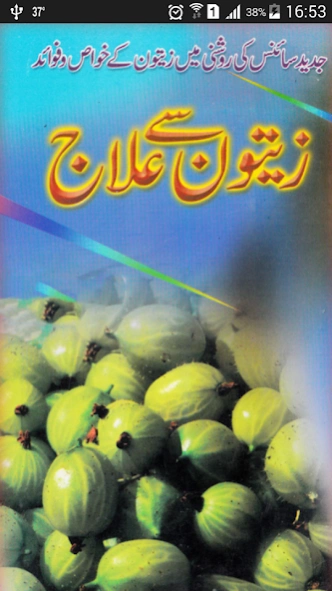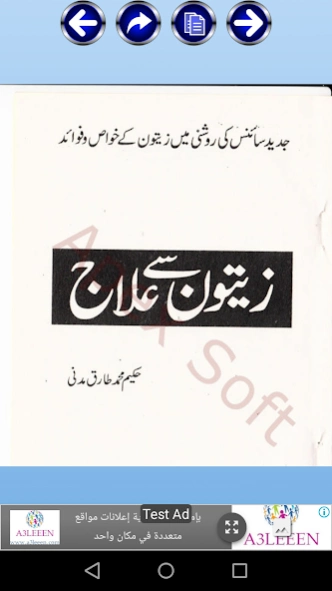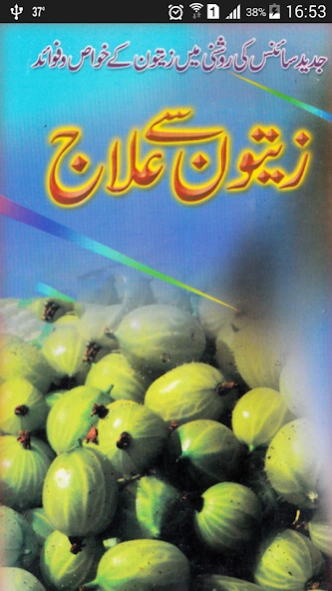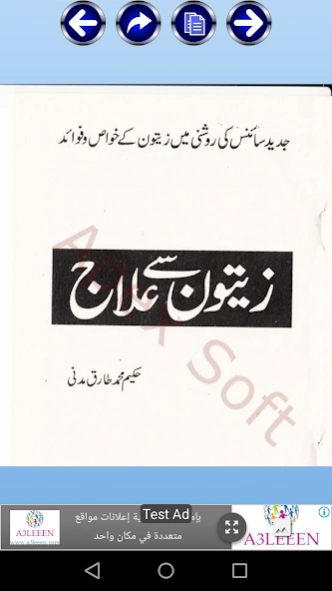Zaitoon (Olives) Say ilaj 9.0
Free Version
Publisher Description
Zaitoon (Olives) Say ilaj - Jadeed Science ki roshni main Zaitoon (Olives) kay Khwaas o Fawaayd
Maahiyyat: If olive oil is kept in a vessel and kept for a long time, it will wither. Then the coat of hair becomes clear.
Color and Fragrance: Sufaid maayl bazurdi aur kohna maayl basurkhi
Taste: How to get some fat and bad fun
The use of olive oil is also mentioned in Quranic verses in the following Surah:
1. Surah Ina'am Ayaa#100,142
2. Surah Nahal Ayaa # 11
3. Surah Al Mominoon Ayaa # 20
4. Surah Al Noor Ayaa # 35
5. Surah Abas Ayaa # 29
6. Surah Al Teen Ayaa# 1 to 4
Importance of use of Oilves has also been narrated by our holy Prophet Hazrat Muhammad S.A.W in following Hadiths as:
1. Eat oil of olive oil and apply it, because it results in such a happy draft.
2. Olive tail is available for you, eat it and apply it on your body, it is useful in Piles.
3. Olive oil's tail is the cure for 70 diseases.
So the use of Oilves and its oil is much healthier for us.
About Zaitoon (Olives) Say ilaj
Zaitoon (Olives) Say ilaj is a free app for Android published in the Health & Nutrition list of apps, part of Home & Hobby.
The company that develops Zaitoon (Olives) Say ilaj is Apex Soft. The latest version released by its developer is 9.0.
To install Zaitoon (Olives) Say ilaj on your Android device, just click the green Continue To App button above to start the installation process. The app is listed on our website since 2019-03-18 and was downloaded 1 times. We have already checked if the download link is safe, however for your own protection we recommend that you scan the downloaded app with your antivirus. Your antivirus may detect the Zaitoon (Olives) Say ilaj as malware as malware if the download link to com.apexsoft.zaitoonsayilaj is broken.
How to install Zaitoon (Olives) Say ilaj on your Android device:
- Click on the Continue To App button on our website. This will redirect you to Google Play.
- Once the Zaitoon (Olives) Say ilaj is shown in the Google Play listing of your Android device, you can start its download and installation. Tap on the Install button located below the search bar and to the right of the app icon.
- A pop-up window with the permissions required by Zaitoon (Olives) Say ilaj will be shown. Click on Accept to continue the process.
- Zaitoon (Olives) Say ilaj will be downloaded onto your device, displaying a progress. Once the download completes, the installation will start and you'll get a notification after the installation is finished.